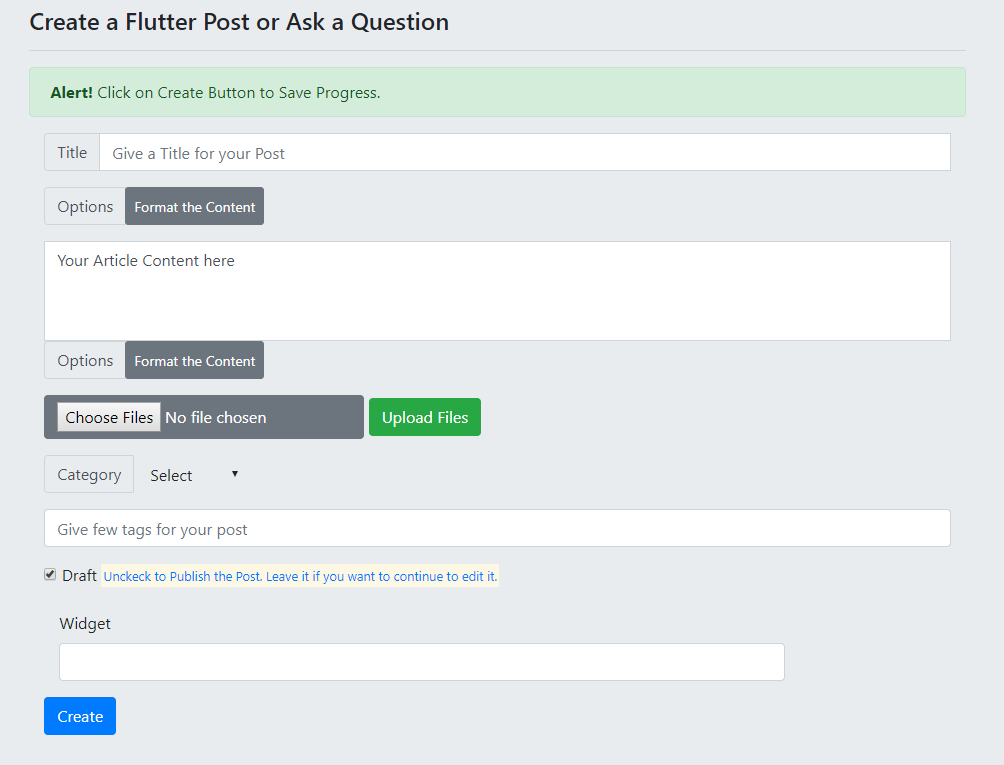How to Write
We are glad to see that you are interested in writing articles for Fluttercentral website.
Writing in Fluttercentral is very easy.
Writing for Fluttercentral can help you to share or project your work to the community. This can help you to get some new projects as well.
Everything you write, will be indexed by google and users can visit the website through search.
Here are the Step by Step instructions
- Login using your Fluttercentral credentials. If you are already not a user. Please register.
- Click on Create a Post in Menu.
-
Fill the Form.
Form Screenshot: - Click Create.
- At this point, if you have uncheck Draft Checkbox the post is Live.
- If checked, it will take you to Edit page.
- Finish Editing.
- Uncheck Draft Checkbox.
- Click Save to Publish.
- If your post is having any Images, you can upload them too.
- You can make the Text Bold or Italics, by using the keyboard shortcuts.
If you need further help in writing articles, you can contact me at Seven.srikanth@gmail.com.